7 Benefits Of The Cloud
If you’ve been living off the grid, disconnected from the urban infrastructure, you may not have heard of the cloud thing. With a connected home, you can set up security cameras around the house and it will save motion-activated videos to the cloud for you to view anytime. You can have your basement call you if it gets too wet. You can turn in your old phone and when you log in to your new phone, it will have all of your preferences and applications. You can access your email from your phone or an internet cafe in Phuket. You can even set your smart lights to turn on before you get home.
Boundless applications and features like affordability, availability, usability, security, maintenance and support that we have come to take for granted in our personal lives are available at scale for business. These days, using analytics to gain insights from big data is just table stakes. Still, it can provide a competitive advantage by sharing data seamlessly internally as well as with remote users, and making data-driven decisions. In 2020 – in the midst of the pandemic – successful companies accelerated “digital transformation, and … a big part of that was an expedited shift to the cloud.” As a green bonus they are also better able to meet their sustainability goals.
Benefits of Cloud Computing
A search of the “benefits of cloud computing” returns almost two million records. I’ll save you the trouble of sifting through those articles. If you’re looking for the benefits of cloud computing, chances are good that you may be trying to create a business case for moving to the cloud. Spoiler alert: you’re already using the cloud. Do you have an iPhone? Have you sent an email through Gmail? Do you use a smart 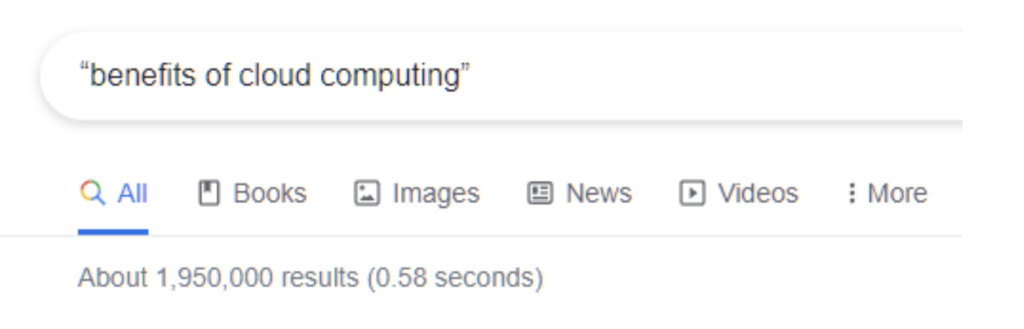 washing machine, fridge, toaster? Have you watched a movie on Netflix? Do you use on-line storage to backup your files to Dropbox, Google Drive, or OneDrive? Yep, you’re already in the cloud. So, let me ask you, then, what are the benefits of the cloud? If you’re like me, you appreciate the following features:
washing machine, fridge, toaster? Have you watched a movie on Netflix? Do you use on-line storage to backup your files to Dropbox, Google Drive, or OneDrive? Yep, you’re already in the cloud. So, let me ask you, then, what are the benefits of the cloud? If you’re like me, you appreciate the following features:
Availability. It’s always there and I can access it from anywhere. I can get my email that’s stored in the cloud from my desktop at home, the 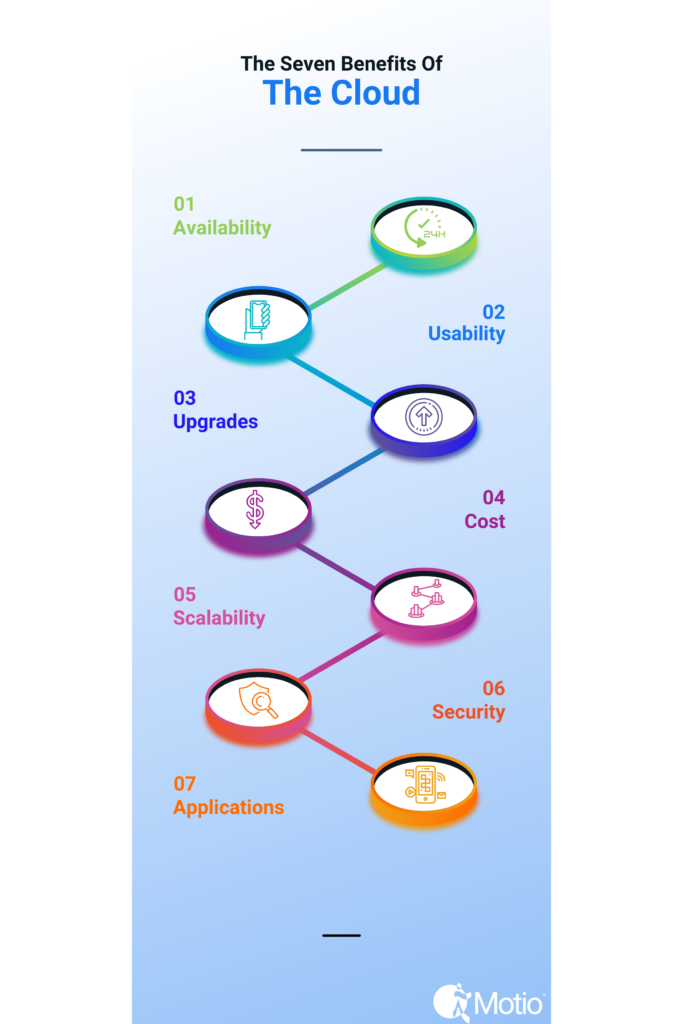 office or from my phone. I collaborate with colleagues on writing documents. Their edits are updated in real time.
office or from my phone. I collaborate with colleagues on writing documents. Their edits are updated in real time.
Usability. It’s easy to use and implement. I didn’t have to do anything to set it up. I just told my smart thermostat what my WiFi password was and I was good to go. I could control it from my phone and it alerts me when the filter needs changing.
Upgrades. The technology upgrades automatically. I backup my data to the cloud. Every so often the utility pushes out updates and the software in the cloud always keeps up with updates I make to the OS on my desktop.
Cost. You can buy a 2 TB external Hard Drive from Walmart for 60 bucks. Add professional grade RAID configuration for performance, security and redundancy and you’re north of 400 bills. I paid a one time lifetime fee license of $350 for 2 TB of online storage. That physical hard drive has a life span of 3 – 5 years. Caveat: you have to live 3 – 5 years to get the ROI on the online backup service.
Scalability. If I needed additional physical storage space, I would need to order another hard drive. In the cloud, all I need to do is go to the web site and sign up for additional space. In a matter of minutes I have additional capacity.
Security. Let me put it this way, have you ever tried to set up your own shared drive for files? Sure, you can probably plug it into that port on your router that is in the DMZ or open to the entire internet. To keep your data safe and private, you need to set up security and access permissions. It can be done, but in the cloud it’s included.
Applications. All of those apps, utilities, games on your phone, they’re in the cloud. Simple install. Simple update. All you do is click the button. You upgrade your phone and all the applications you purchased are automatically downloaded to your new phone.
How do these benefits relate to business?
So you say, what you’re talking about is personal, small potatoes. I want to know about corporate, enterprise cloud that a business can run on. Well, same. Whether you’re talking about AWS, Azure, Google Cloud, Oracle Cloud, Qlik Cloud, or IBM Cloud, all provide the above benefits in addition to features dedicated to Big Data generated by businesses. One analyst points out that, “The best practices and technology utilized by these companies will filter to the rest of the industry.”
Additional benefits of cloud for business
The main differences between our personal experience with the cloud and business cloud offerings have to do with the robustness of the features. For example, with scalability, the business offerings are designed to be scaled up or down depending on demand, offering flexibility and pay-as-you-go. The upside is (nearly) limitless. With home offerings, like personal cloud, there are limits.
Security is taken even more seriously to meet specific benchmark recommendations with SLAs for OS updates and patch management.  One of the top non-human causes of computer breaches is due to companies not keeping servers up to date with security patches. Cloud security for the enterprise can even be compliant with corporate policy or regulatory scheme – SOC 2 Type II certifications, for example. In 2019, Gartner added a new hype cycle for cloud security. They said at the time that security concerns were the main objection for businesses not adopting the use of public cloud technology. Ironically, “the organizations already using the public cloud consider security to be one of the primary benefits.”
One of the top non-human causes of computer breaches is due to companies not keeping servers up to date with security patches. Cloud security for the enterprise can even be compliant with corporate policy or regulatory scheme – SOC 2 Type II certifications, for example. In 2019, Gartner added a new hype cycle for cloud security. They said at the time that security concerns were the main objection for businesses not adopting the use of public cloud technology. Ironically, “the organizations already using the public cloud consider security to be one of the primary benefits.”
Disaster recovery is something few home users take seriously. Backup and fail-over systems are built into the cloud services for business.
Flexibility. Cloud services for business usually allow you to add capacity when you need it and scale back down when you don’t. For example, you could spin up 100 additional Virtual Machines in the cloud for a workshop on Wednesday and take them down at the end of the day. It’s pay-as-you-go. Available on demand.
Applications. We’ll take a deep dive into the applications that are available in a future blog article. But for now, know that the business cloud vendors have designed their offerings to handle the volume, velocity, variety, veracity, and value of Big Data. That includes cognitive computing and analytics.
One other difference that doesn’t really come into play with personal cloud computing is whether the architecture is on premises, fully in the cloud, or a hybrid.
The other side of the scale
The two main downsides of cloud computing have to do with the internet.  The first is availability. You have to have an active internet connection to get at your stuff. Depending on the internet service you have available, this may be the limiting factor to data access. The second potential downside to the cloud may be the volume of data that needs to be transferred. I learned this the hard way when I moved my movie and music collections to the cloud. There was enough space available on my cloud storage but after copying files all day and night, my ISP reminded me that there is a cap on the volume of data that can be transferred each month. After that limit, additional fees kick in. Business plans often don’t have the same limitations.
The first is availability. You have to have an active internet connection to get at your stuff. Depending on the internet service you have available, this may be the limiting factor to data access. The second potential downside to the cloud may be the volume of data that needs to be transferred. I learned this the hard way when I moved my movie and music collections to the cloud. There was enough space available on my cloud storage but after copying files all day and night, my ISP reminded me that there is a cap on the volume of data that can be transferred each month. After that limit, additional fees kick in. Business plans often don’t have the same limitations.
If you end up going all-in with the cloud, don’t forget to factor the initial load of corporate data from your existing on-prem databases to the cloud. It may be a significant data transfer. As you transition, you may also experience decreased performance if some of your reporting or analytics depend on combining data from the cloud with data from on-prem sources. Once your data is in the cloud, all the processing will be done there and you’ll return only the data that is necessary for your query.
The last downside is personal. As I pointed out earlier, the cost savings and corresponding ROI is significant. It’s a no brainer. What I don’t like is that there’s a monthly fee. It’s a subscription. You can’t buy the cloud. To be honest, this dislike of ongoing costs is irrational. You can easily make a case that over time it makes more sense to lease or rent the cloud when you compare the costs of software, equipment, maintenance, support and all the other built-in features. It becomes an OpEx rather than a CapEx.
Neither here nor there
One analyst calls evaluating the cost benefit analysis of cloud computing “maddeningly complex”. You may be retiring some hardware that you purchased with your capital budget and migrated to a subscription-based storage system. You may now be charged based on utilization, whether it’s pay-per-use or data storage. In your conversion to the cloud, you may have some one-time charges. You may have increased costs for data transfer. You’ll save money on staff to support and maintain hardware. Those costs are now buried in your cloud provider contract. Plus, it matters if we’re talking about private cloud, hybrid or public cloud.
The option you choose will affect who will maintain it, the real estate and who will pay for the cost of electricity. Do you need to hire for a new cloud role? Fortunately, public cloud offerings are flexible and can be right-sized, so you don’t have too little or too much capacity. On the other hand, if you don’t have solid governance and a good handle on your projects, then, in spite of the possibility of right-sizing, you will have redundant capacity. Then, how do you factor the value add of the new capabilities in the cloud?
What does this all mean for your business?
Businesses benefit from using the cloud for the same reasons we do in our personal lives.  As we’ve mentioned, the key difference between the business and personal cloud is a matter of scale and perhaps robustness. (To be fair, I’m not sure “robustness” is a valid difference when you consider that the personal application Google Drive supports over 1 billion users.) To look at this same list of benefits from a business perspective, the cloud helps businesses tackle some real-world issues that are particularly challenging in today’s economic climate. We can summarize the enterprise benefits in three key domains.
As we’ve mentioned, the key difference between the business and personal cloud is a matter of scale and perhaps robustness. (To be fair, I’m not sure “robustness” is a valid difference when you consider that the personal application Google Drive supports over 1 billion users.) To look at this same list of benefits from a business perspective, the cloud helps businesses tackle some real-world issues that are particularly challenging in today’s economic climate. We can summarize the enterprise benefits in three key domains.
People. Human resources are the backbone of any business. The cloud supports them with availability, usability, and scalability. It’s even more important in a world where being able to support a collaborative remote workforce can provide a competitive advantage.
Operations. If people are the backbone, operations is the nervous system. The cloud provides the infrastructure and on-going maintenance. Benefits to IT include reduced cost, security, flexibility, scalability, regular upgrades, robust security, and disaster recovery.
Business Value. One study by IBM found that companies who have deployed cloud broadly are gaining competitive advantage. Several years ago these businesses were the pacesetters. Today using analytics to gain insights from big data is just table stakes. Still, it can provide a competitive advantage by sharing data seamlessly internally as well as with remote users, and making data-driven decisions. In 2020 – in the midst of the pandemic – successful companies accelerated “digital transformation, and … a big part of that was an expedited shift to the cloud.”
Plus a Bonus
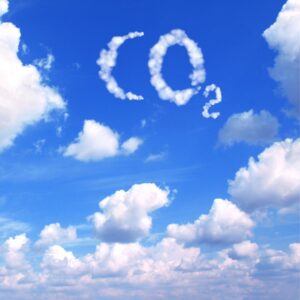 Another study found that companies are using cloud services to relieve some of their “environmental responsibilities and meet sustainability goals.”
Another study found that companies are using cloud services to relieve some of their “environmental responsibilities and meet sustainability goals.”
So, did you realize all the ways in which you are already using the cloud in your everyday life? I suspect that we may not have even given it a second thought. We might have even taken the benefits for granted. You’ll benefit from the same advantages by moving your business to the cloud.


