What Employers Need to do to Welcome Their Workers Back to the Office
After nearly 2 years of working from home, some things just won’t be the same.
In response to the Coronavirus pandemic, many businesses shut the doors on their brick-and-mortar and asked their employees to work from home. In the name of keeping workers safe, employers who could transition to a remote workforce, did. It was a big transition. It was not only a culture shift, but in many cases, IT and operations had to scramble to support a distributed network of individuals. The expectations were that everyone would still be able to access the same resources even though they weren’t physically on the network anymore. 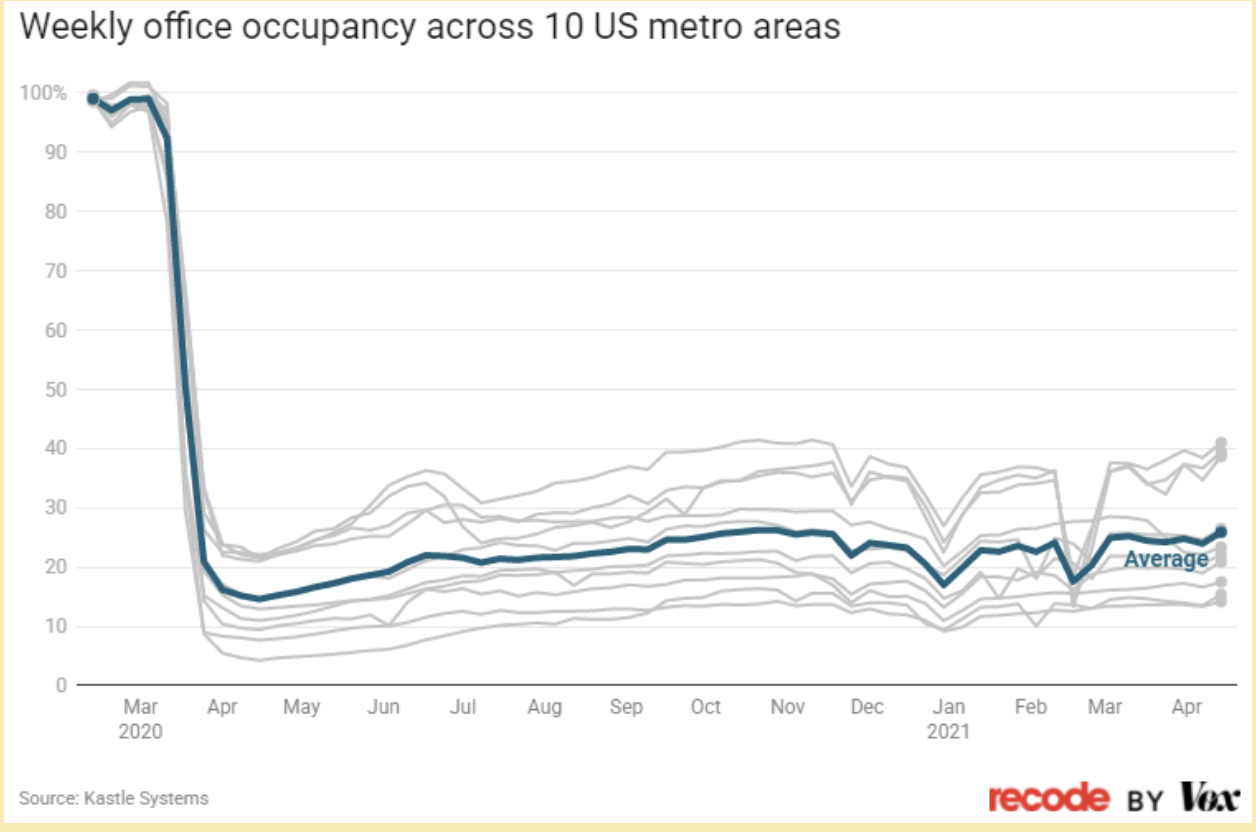
Some industries didn’t have the option to allow their employees to work remotely. Think entertainment, hospitality, restaurants, and retail. What industries weathered the pandemic the best? Big Pharma, mask makers, home delivery services and liquor stores, of course. But, that’s not what our story is about. Tech companies thrived. Tech companies like Zoom, Microsoft Teams and Skype were ready-made to support other industries in the new demand for virtual meetings. Others, out of work, or enjoying their lockdowns, turned to online gaming. Whether people were working remotely or newly laid off, technology related to collaboration and communication was needed more than ever.
All of that is behind us. The challenge now is getting everyone back to the office. Some workers are saying, “heck no, I won’t go.” They resist returning to the office. Some may quit. Most companies, however, are requiring their staff to return to the office in, at least, a hybrid model – 3 or 4 days in the office and the rest working from home. Beyond the personal and personnel, is your commercial real estate that has been empty for so long ready to welcome home these staff?
Security
Some of the staff you’ve hired over Zoom interviews, you’ve shipped a laptop and they’ve never even seen the inside of your office. They’re looking forward to meeting their teammates face-to-face for the first time. But, their laptop has never been on your physical network.
- Has the computer operating system been kept current with security updates and patches?
- Do employee laptops have appropriate antivirus software?
- Have employees been trained in cybersecurity? Phishing and ransomware attacks are on the rise. Home workspaces may be less secure and an employee could unwittingly carry malware to the office. Office network security vulnerabilities may be compromised.
- How will your network security and directory services handle a MAC address it has never seen before?
- Physical security may have become lax. If employees have transitioned off the team or out of the company,have you remembered to collect their badges and/or disable their access?
Communications
Many of those returning to the office will appreciate having a reliable internet and phone service that they don’t need to maintain and troubleshoot themselves. 
- Have you checked the desk phones and conference room phones? Chances are good that if they haven’t been used in a while, VOIP phones may need to be reset. With any fluctuations in electricity, changes in hardware, network glitches, these phones often lose their IP and will need to be at least rebooted, if not assigned fresh IP addresses.
- Employees who have been working from home have been using their favorite instant messaging service, as well as video conferencing, out of necessity. These have been tremendously helpful in boosting productivity. Will these employees be disappointed to find that tools like these that they’ve come to rely on are still restricted in the office? Is it time to reconsider the balance between productivity and control?
Hardware and Software
Your IT team has been busy keeping the remote force connected. The office hardware and software has been neglected.
- Has your internal system ever needed to support this many users at the same time?
- Is any of the equipment now outdated or obsolete after 2 years? Servers, modems, routers, switches.
- Is the software of the servers up to date with the latest releases? Both OS’s, as well as applications.
- What about licenses for your corporate software? Are you in compliance? Do you have more users than you used to have? Are they licensed for concurrent use?
Culture
No, this is not your home, but what’s really the draw in coming back to the office? It shouldn’t be just another mandate. 
- The drink machine hasn’t been filled in months. Make it a true welcome back. Don’t let your employees feel like they’re sneaking into an abandoned house and they weren’t expected. Snacks aren’t going to break the bank and will go a long way to letting them know they’re appreciated. Remember, some staff would still rather stay at home.
- Have an employee appreciation day. Many companies are having a sort of grand opening to welcome staff back.
- One of the reasons you want staff back in the office is for collaboration and productivity. Don’t stifle networking and creativity with outdated policies. Keep up with the latest CDC and local guidelines. Allow employees to set comfortable boundaries, mask up if they want to and stay home when they should.
| Pro tip for employees: Many organizations are making coming back to the office optional. If your company has opened the doors but has given no clear direction, the free lunches are a way of saying, “we want you back.” |
- You undoubtedly hired new staff in the last two years. Don’t forget to orient them to the physical space. Show them around. Make sure they have a place to park and all of their office supplies. Make sure they don’t feel penalized for coming to the office.
- There’s no danger in staff forgetting casual Friday’s, but it’s not necessary to let it creep in to casual every day. Don’t worry, a lot of us have outfits that have been waiting for us patiently to get back to them. One just hopes that they still fit with the “pandemic 15” now on us.
Consensus
Early in the pandemic, many organizations were slow to allow employees to work from home. It was a new way of thinking. Most, reluctantly, agreed to let many of their workers work remotely. This was new territory and there was no consensus on the optimal balance of remote vs. office work. In October 2020, Coca-Cola made a surprising announcement. Headlines shouted, Permanent Work From Home For All Indian Employees. “The work-from-home model has made many companies and organizations (majorly IT) decide that once the effect of the pandemic starts to reduce, there will be no compulsion of a large chunk of employees returning to office, ever.” There was a shift to remote working and the results of a PWC survey boasted that “remote work has been an overwhelming success for both employees and employers.” Wow.
Unsurprisingly, not everyone agrees. David Solomon, CEO, Goldman Sachs, says remote work is “an aberration.” Not to be outdone, Elon Musk, the Dissenter in Chief, says:”remote work is no longer acceptable.” Musk did make a concession, however. He said his Tesla staff could work remotely as long as they were in the office for a minimum (“and I mean minimum”) of 40 hours per week! Twitter was one of the first companies to adopt a work-from-home policy. Twitter executives in 2020 promised that they would have a “distributed workforce”, forever. In his discussions to buy Twitter, Musk made it clear that he expected everyone to be in the office.
So, no consensus, but plenty of strong opinions on both sides. Caveat employee.
Policies and Processes
During the pandemic, processes have shifted. They have adapted to a distributed workforce. Companies have had to revise policies and procedures to accommodate everything on-boarding and training of new employees, to team meetings, safety and timekeeping.
- A recent Gartner study found that one of the shifts of processes was a subtle transition to resilience and flexibility. Previously, the focus had been on creating processes to maximize efficiency. Some organizations found that processes optimized for efficiency were too fragile and lacked flexibility. Consider the just-in-time supply chain. At its peak, the money savings is tremendous. However, if there are disruptions to the supply chain, you need to explore other options.
- The same study found that processes are becoming more complex as the company itself is becoming more complex. Companies are diversifying their sourcing and markets in an attempt to mitigate and manage risk.
- This might be a good time for an internal review. Do your policies need revising? Have they evolved to handle future contingencies? What will your company do differently with the next outbreak?
Conclusion
The good news is that the great migration back to the office is not an emergency. Unlike the rapid cosmic shift that disrupted business and our lives, we can plan what we want the new normal to look like. It may not look the same as it did before the pandemic, but with any luck, it could be better. Use the transition back to the office as an opportunity to reevaluate and plan for a stronger future.
PWC Survey, June 2020, US Remote Work Survey: PwC
Musk’s in-Office Ultimatum Could Disrupt Twitter’s Remote Work Plan (businessinsider.com)


