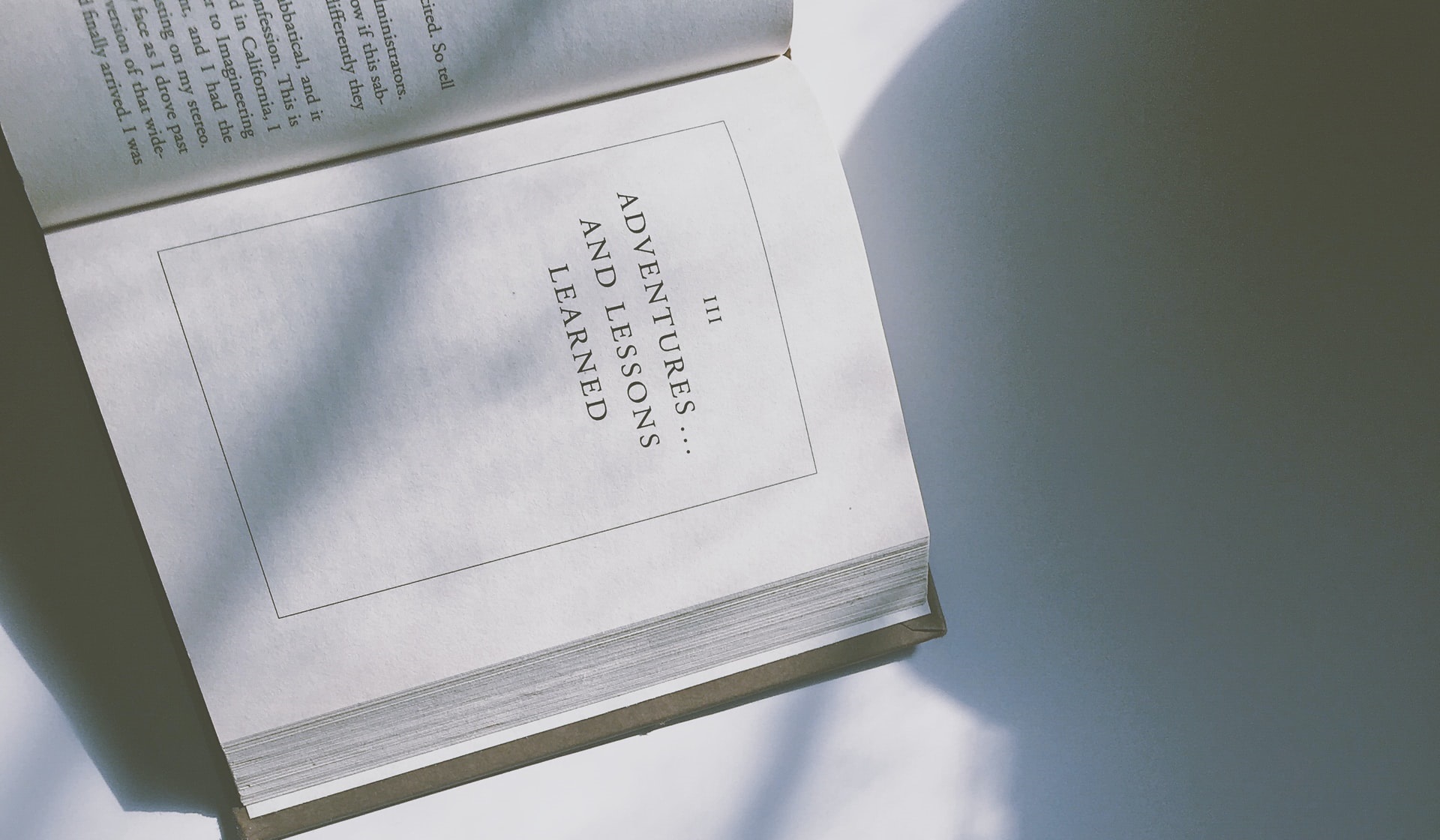If you’re a long time Motio follower, you’ll know that we are no strangers to Cognos upgrades. (If you’re new to Motio, welcome! We’re happy to have you) We’ve been called the “Chip & Joanna Gains” of Cognos Upgrades. Okay that last sentence is an exaggeration, however, we did create a DIY approach for Cognos customers to upgrade themselves.
A technique we’ve yet to cover is the idea that you can outsource your Cognos upgrades. It’s not as simple as hiring a team and waking up to a fully functional, migrated Cognos environment. But it’s also not that hard.
We sat down with Cognos customer Orlando Utilities Commission, who outsourced their upgrade to Cognos 11. The OUC team previously upgraded to Cognos 10 on their own which took five months. When they outsourced their upgrade, the whole process only took eight weeks. Ashish Smart, Enterprise Architect, shared the lessons his team learned through the upgrade process with us. He noted that his team followed best practices for a Cognos upgrade.
Best practice Prepare and Clean Up to Narrow Scope:
1. Involve users early in the process, and encourage subject matter experts to participate. Allow them to clean up Cognos and do the UAT testing. They can review what’s in “My Folders” to determine what needs to be moved or not.
2. You’re going to migrate a lot of stuff. Clean up your non-production environment. You’ll see that things are out of sync between production and non-production. This will help you decide if you want to go through the effort to sync the two or rely on a backup. By overlaying the production reports, this cuts down on confusion.
Best practice: Automate as Much as You Can
3. Insert prompts for automated testing. This is beneficial for understanding how business users interact with reports.
4. Invest in administrator and on the job (OTJ) training. Ensure you complete admin training first so when configuration changes are recommended, you can move it into your future environment. When combined with testing, you can avoid last minute stress.
Best practice: Ensure Sandboxes are Performing Well
5. Secure a training environment with some sample/core reports quickly. Activate a Cognos 11 instance for power users and trainers specifically so they can get in at the start. Your team can migrate the core templates/reports first to ensure they move to the same database and get the same result. This provides developers and consumers a chance to play early.
6. The Sandbox environment shields you from the changes. A sandbox ensures that Production does not have to stop servicing business users. With the outsource, OUC’s Production freeze went from weeks to merely 4-5 days over a weekend. This ensures the end users aren’t disturbed and can focus on daily activities.
Ashish added some final thoughts. Stay organized, keep a good mindset, and review the progress. By outsourcing the upgrade, OUC was able to stay ahead of competition, prevent distractions with a plan, and avoid unanticipated implementation problems.
Learn how you can outsource your upgrade like OUC in the Upgrade Factory.