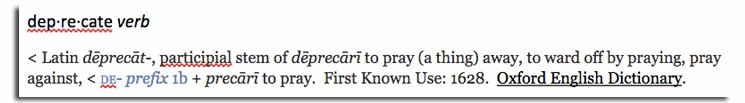You’ve heard of self-deprecating humor, where the comedian roasts himself — like when Groucho Marx famously said, “I’d never join a club that would allow a person like me to become a member.” That’s not what we’re talking about here. “Deprecate” may not be a word you use every day, but software companies do.
Deprecation is an attribute applied to a computer software feature, characteristic, or practice to indicate that it should be avoided (often because it is being superseded). Beyond describing software, the term is also used for a feature, design, or practice that is permitted but no longer recommended in other areas, such as word usage, hardware design, or compliance to building codes.
In mainstream English, the infinitive “to deprecate” means “to express disapproval of (something)”. It derives from the Latin verb deprecare, meaning “to ward off (a disaster) by prayer”. Thus, for one to state that a feature is deprecated is merely a recommendation against using it. It is still possible to produce a program or product without heeding the deprecation.
While a deprecated software feature remains in the software, its use may raise warning messages recommending alternative practices; deprecated status may also indicate the feature will be removed in the future. Features are deprecated rather than immediately removed, to provide backward compatibility and give programmers time to bring affected code into compliance with the new standard. Wikipedia.
Why Analysis & Query Studio Are Going Away
I’m not sure it’s fair to say that IBM is self-deprecating. They are, however, deprecating some of their products. Query Studio and Analysis Studio, both first introduced with IBM Cognos 8 in 2005 are being deprecated. Just as the Wikipedia definition describes, these two studios will not be developed any further. IBM will instead focus on building the features that will be lost into Cognos Workspace Advanced. In fact, IBM Cognos 10.2.2 will be the last version that will include Query Studio and Analysis studio.
IBM’s line of reasoning is that users sometimes complained that they were confused as to which studio to use. Cognos has always been about self-service, but recently the line between ad-hoc query and analysis has gotten thinner. In other words, end-users don’t really care about whether the data is structured in a cube or in a database. Cubes are just another data source.
Instead of requiring the user to decide whether to use Query Studio if the data is a database, or, Analysis Studio if the data is in a cube, IBM is simplifying the decision by concentrating on Cognos Workspace Advanced. Truthfully, there are inconsistencies between the studios in terms of features and interface designs that are not always intuitive. The official IBM announcement in December of last year states that, “As Cognos Workspace Advanced matures, the necessity to maintain three studios is being readily diminished.”
So, practically speaking, what does this mean? The good news is that even if QS and AS went away today, you’d still have access to the content with the remaining studios.
In IBM’s announcement, they seem to not want to cause panic: “There is no urgency to migrate users today.”
By the same token, though, you should have a plan. And, you should have a plan soon.
Feature Matching from Analysis & Query Studio to Workspace Advanced
Throughout this post we’ve lumped Query Studio and Analysis Studio together. They are going away at the same time, but they are quite different. For Query Studio users, Cognos Workspace Advanced, profiled for ad-hoc query should provide a good one-for-one replacement for most features. Some features, like automatic sort and filter text in the page header, are still under development for Workspace Advanced.
IBM will need to concentrate on bringing Analysis Studio features to Cognos Workspace Advanced in the next releases for it to be considered an on-par replacement. IBM says it is committed to providing equivalent capabilities in future releases.
The new profiling capability in IBM Cognos Business Intelligence V10.2.2 is, in our opinion, a feature that has been conspicuously missing. It will simplify the Cognos Workspace Advanced user experience while still providing power users the features they need.
Workspace Advanced Licensing
Licensing shouldn’t be an afterthought.
From Rick Blackwell, IBM Senior Product Manager, “Passport Advantage customers who licensed QS or AS for their users (should) have access to CWA. There are too many permutations in FCT to discuss in one place. ” In short, he says Passport Advantage and FCT customers should consult with their account managers just to be safe and/or review their specific licenses — but, just not yet, they will not have any more details than what Rick provided.
Migrating to Workspace Advanced
Our recommendation: Establish a migration plan, just as you would for any upgrade or migration. Define priorities and timelines.
- Inventory QS and AS reports
- Many of these are ad-hoc reports which have not been professionally authored, so, it’s essential to document the queries and data items in each of the reports.
- Eliminate duplicates and simplify wherever possible.
- Establish a baseline of output and performance
- You will want to record the execution time of (at a minimum, key) reports.
- Capture the SQL generated by the reports.
- Save as CSV – a universal format.
- Formatting will undoubtedly change.
- Migrate Query Studio & Analysis Studio reports to Report Studio or Workspace Advanced
- Yes, it is possible to open a Query Studio or Analysis studio report in Cognos Workspace Advanced, but, because the user experience and feature set will be different, IBM recommends re-authoring the reports. As IBM says, “Existing content will … serve best as heritage content which can be run and consumed but may be overly challenging to modify.”
- Though IBM has not mentioned it, Report Studio may be deprecated as well, as soon as CWA has an equivalent feature set. (RS and CWA already share the same XML report specification.) RS may be an intermediate way-point, especially if in-house expertise is currently in Report Studio and not fully developed in CWA.
- Validate new reports
- Compare CSV output from the ‘before’ reports
- Compare performance of new reports to make sure that the user experience has not degraded.
- Fix reports, if necessary
- Inevitably, some reports will require rework.
- Reports which run slower may need a multi-disciplinary team to evaluate how they can be improved.
- Manage versioning of new reports
- Try to stay ahead of the curve.
- Brace yourself for the next big curve in the road.
Bottom line: Don’t get caught with your pants down.
To paraphrase the famous philosopher, “The race is not to the swift or the battle to the strong, nor does food come to the wise or wealth to the brilliant or favor to the learned” but a little planning never hurt. IBM will support Query Studio and Analysis Studio in Cognos 10.2.2 until at least October 2018. So, you have until that time to get your house in order. If you don’t leave it until the final hour, you can migrate on your own terms and timeline.
“IBM is deeply committed to your success and is working to provide a clean glide slope for your users and content.” So, get ready, because even though IBM promises a “clean glide slope” they don’t mention anything about the inevitable twists and turns ahead.
A previous version of this article attributed the introductory quote to Woody Allen.