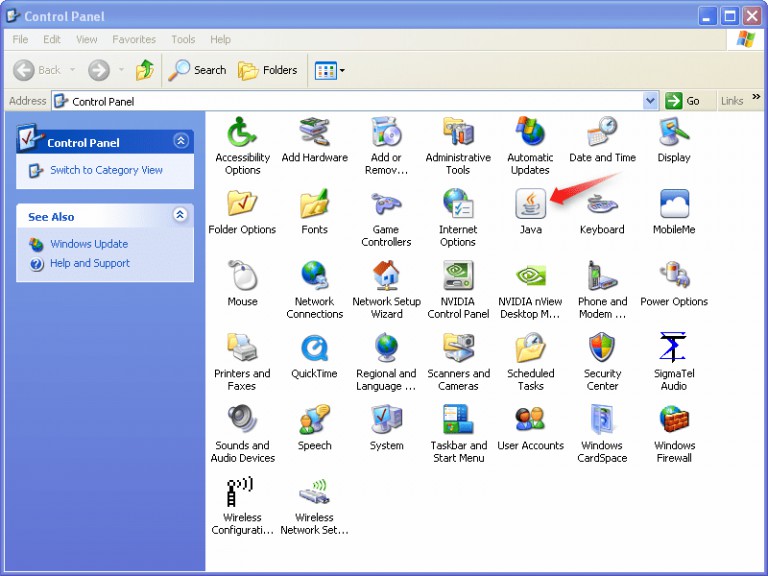The following blog contains information pertaining to MotioPI version 2.8 and earlier. We suggest you launch the most current version of MotioPI. Go here to register for the latest version.
MotioPI requires at least Java JRE 1.6_15 or later. This JRE is required on the client machine, not the Cognos server (the “client machine” is the machine from which you launch MotioPI).
If you need to download a compatible JRE, then you can do so from the following link :
http://www.oracle.com/technetwork/java/javase/downloads/jre7-downloads-1880261.html
Setting up your Java environment is easy. Under Control Panel click Java
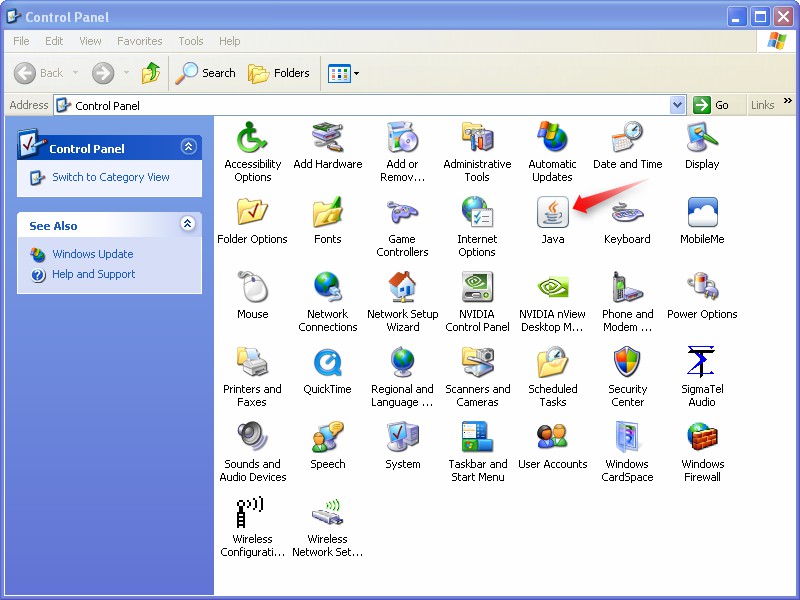
Then inside the Java Control Panel click the Java tab.
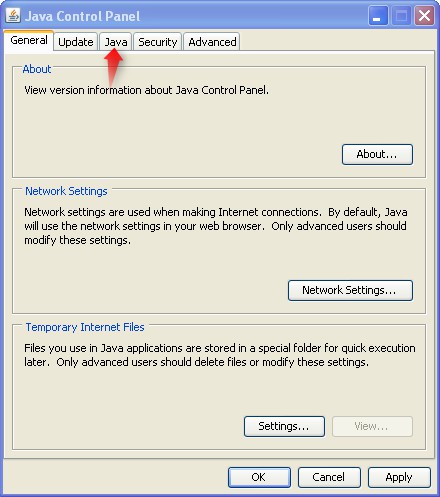
Inside the Java tab click view.
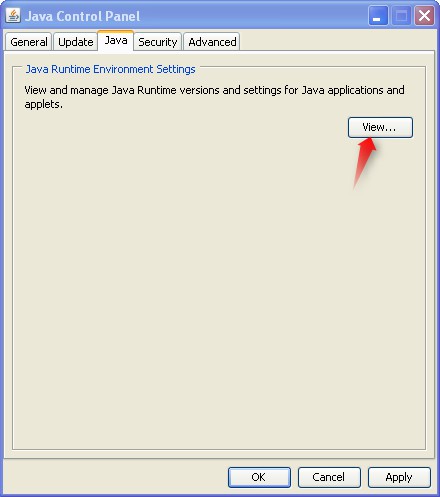
Now, inside the Java Runtime Environment Settings, inside both the User and System tab, enable only the latest version of Java.
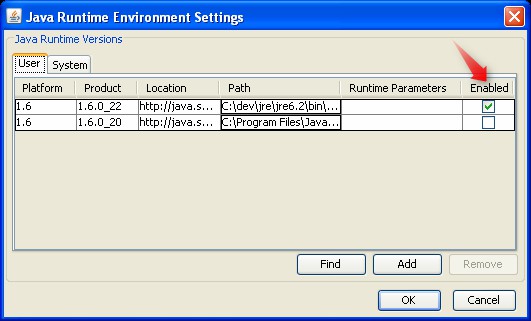
Click OK. Your Java Runtime Environment will now run the latest version of Java.
If you are using Internet Explorer you need to verify that the latest Java version is checked in the Advanced tab inside Internet Options.
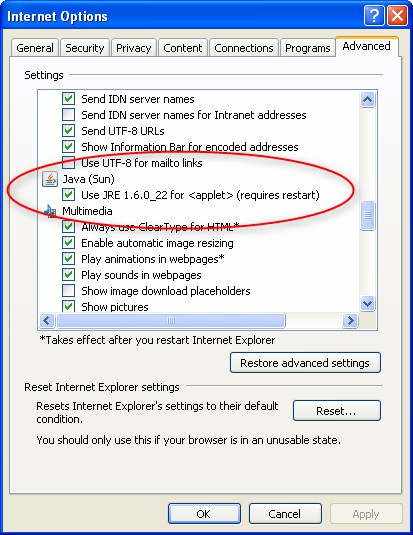
You hanve now completed the setup of your Java Environment for using MotioPI